How To Save YouTube Videos For Offline Viewing
The best way to download YouTube videos for offline viewing is with YouTube By Click application. Download the free desktop application and follow the easy 2 steps.
1. Step 1:After the installation is complete and YouTube By Click is running. Enter with your web browser to the YouTube video you want to download for later offline viewing.
2. Step 2: A small offer message will appear in the right bottom corner of the screen. Click the Download Mp3 to download as Mp3 file or Download Video to download as Mp4 file. YouTube By Click supports many more formats and all qualities, including HD.
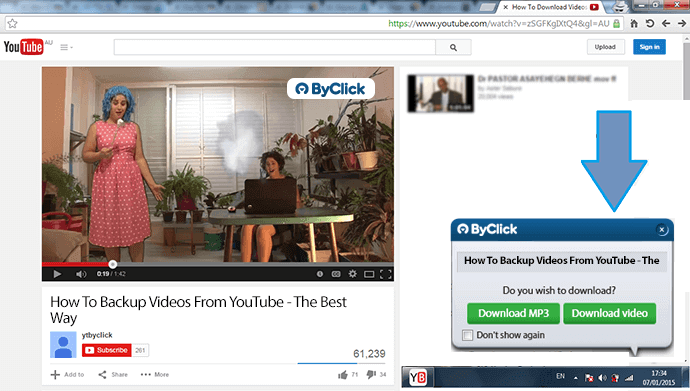
That's all! YouTube By Click Downloads the YouTube Videos For you. After the download is complete, it will be available in your computer for offline viewing! You can track the download progress inside the application.
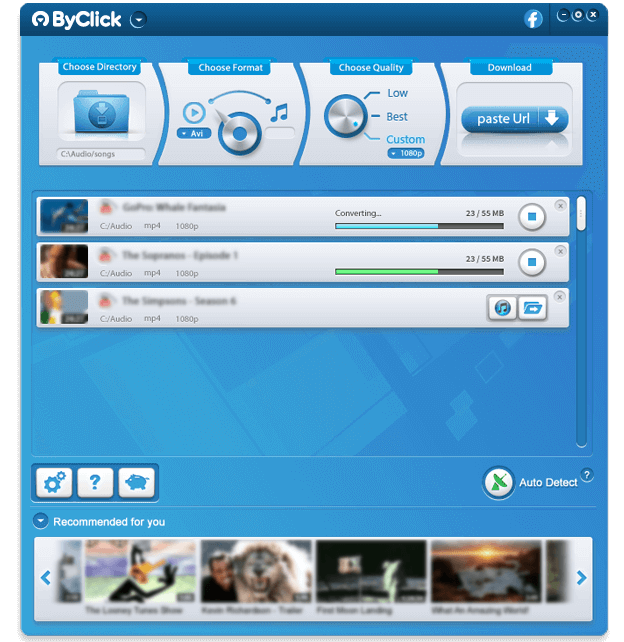
As you can see, YouTube By Click supports multiple downloads, you can download many YouTube videos for offline viewing at the same time. Just perform the easy 2 steps for each video. We're sure you will find YouTube By Click to be a great way to save YouTube videos for offline Viewing.
